Overview
You would like to share the link to a document with other users for read-only access.
Solution
On your SharePoint 'Documents' page, please select the file or folder you would like to share and then click Share. In the dialog box that opens, select the "People with existing access" option if the users you would like to share the document with already have read-only access. This option will respect the current permissions level of all users with access to the document. Select Apply after marking the option.
Alternatively, you can select the "People in <Your Organization>" option if you would like to give access to anyone in your organization. By default, Allow editing is turned on, so you will need to uncheck the check box and select Apply.
For other options when sharing document links, please refer to the 'Share SharePoint files or folders' Microsoft article.
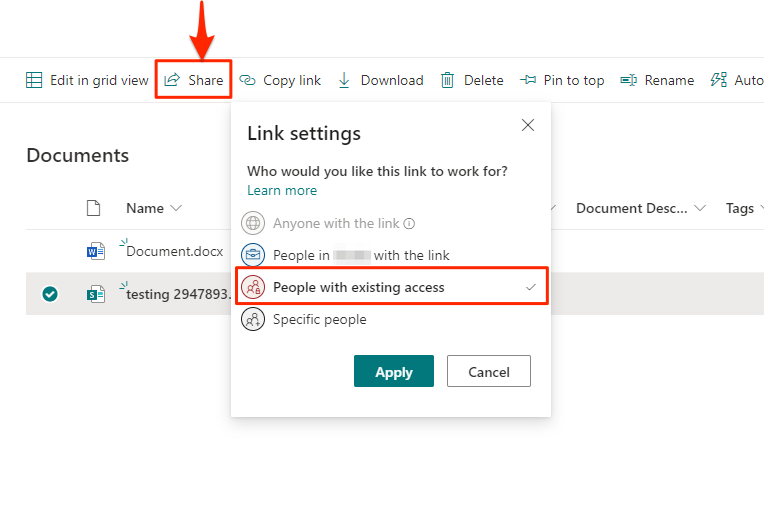
Priyanka Bhotika
Comments