Overview
You have two or more tags added in specific events (e.g. Tag A, Tag B, etc.) and your aim is to create a view to show only those events which have both Tag A and Tag B in an Event Roll Up web part.
Information
- Go to Settings -> Site contents -> Events.
- Navigate to 'Pages' ->Settings
- Scroll down to the 'Views' section
- As there is a 'Tags' and no 'Number of tags' option, we need to manually select the tags.
- Scroll down to 'Filter' and apply the 'tags' by applying the specific tags you'd like to view. In the example below, the tags are set to 'Benefits' and 'Brand Identity'.
- Select 'Show More Columns' if you'd like to add additional tags to your view.
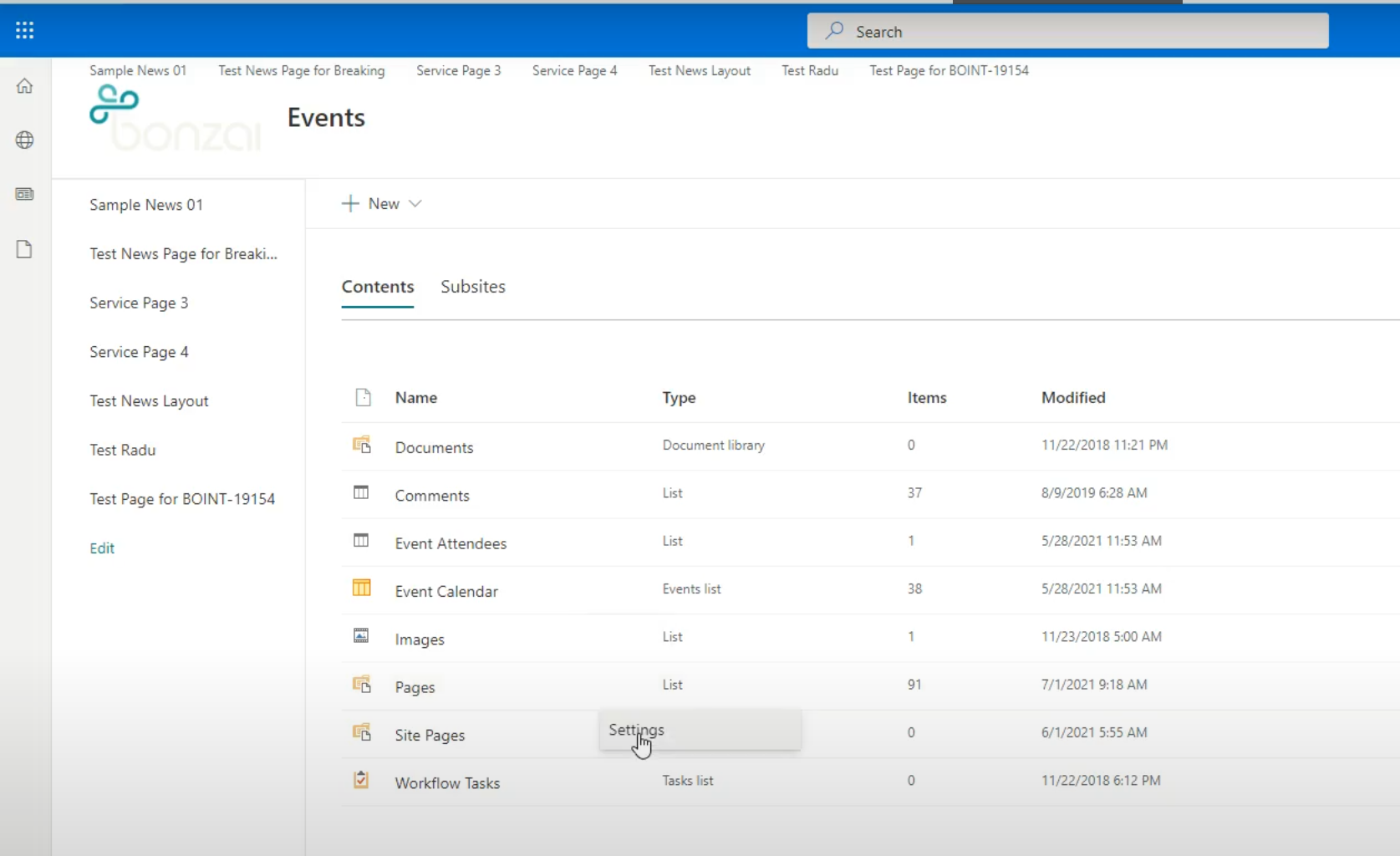
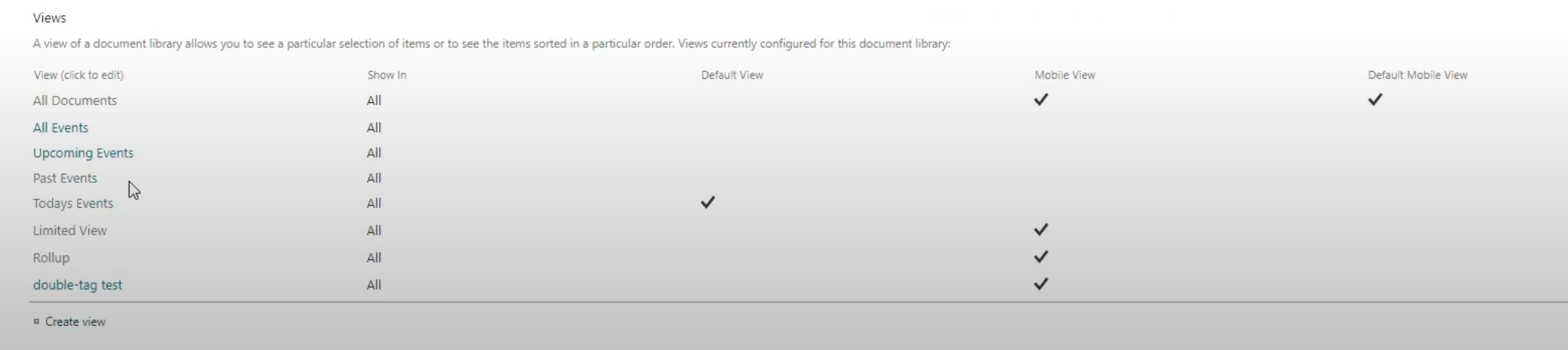
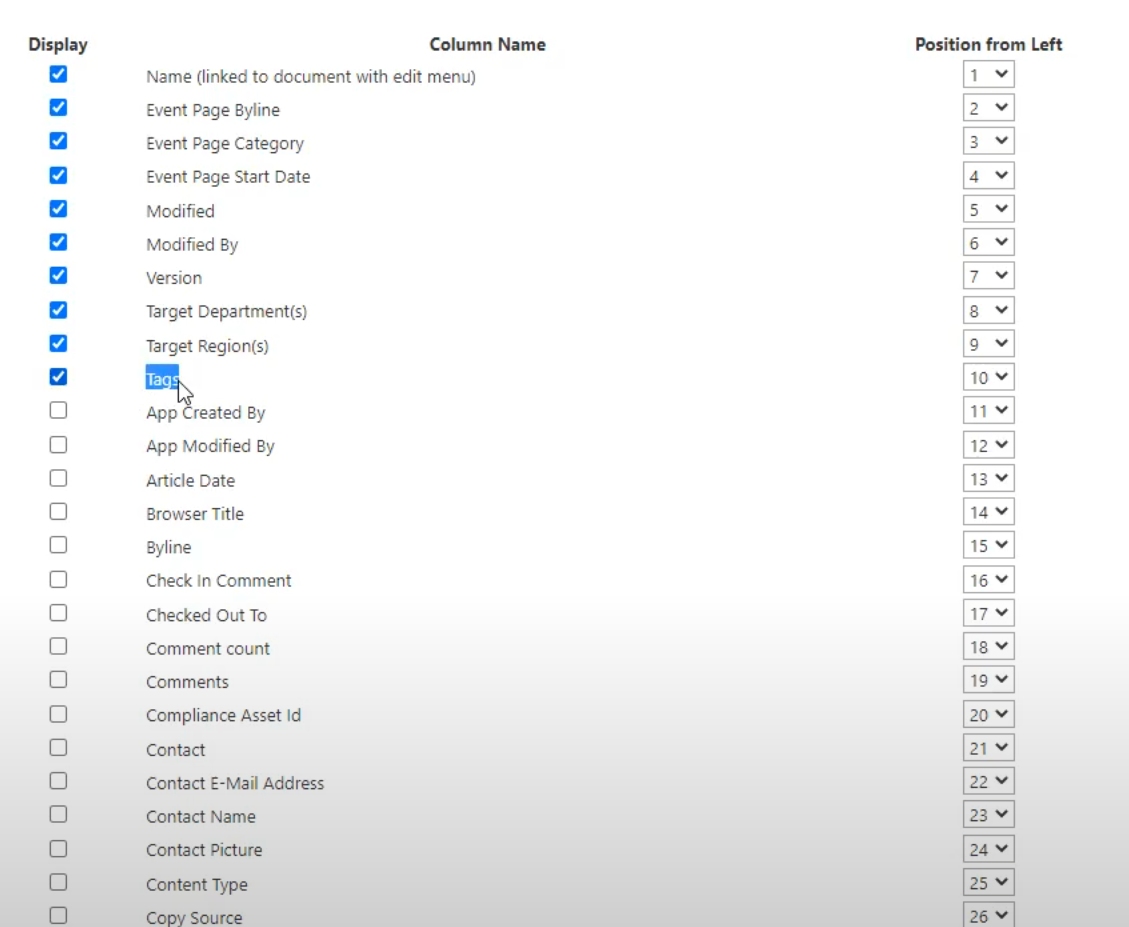
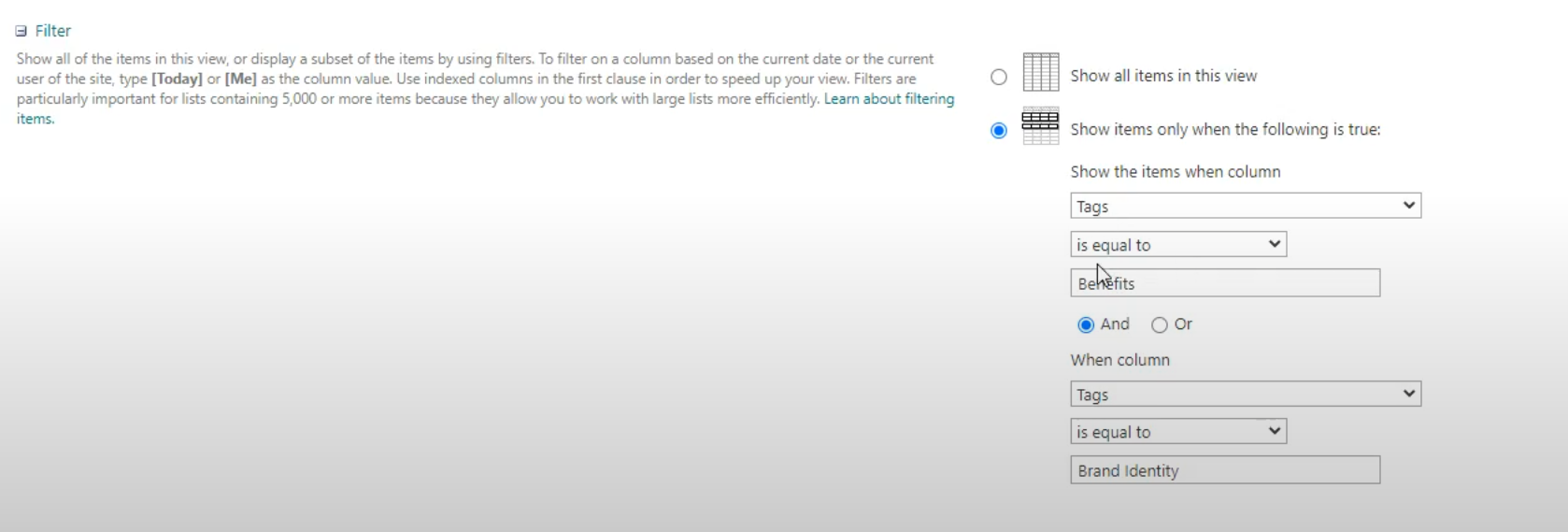
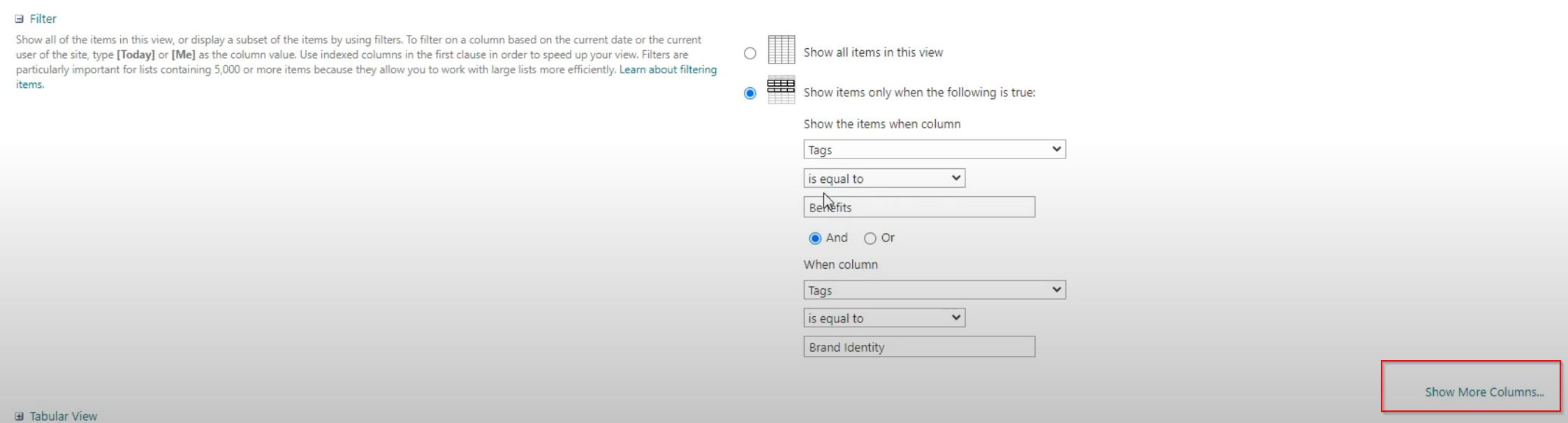
Priyanka Bhotika
Comments