Overview
Your non-site admins cannot see term store tags. Views created for web parts based on tags are showing no content on the webparts and Bonzai Site pages. No Content error is showing on these pages and non-site admins are unable to work on the documents. You are using Bonzai version 2.2.10. No changes have been made on the Bonzai site when the issue started appearing
Solution
- Navigate to the Documents Category in the screenshot below and ensure that the “Available for tagging” box did not become unchecked.
- Update the cache key in Brick by following this article
-
Check that term store permissions are appropriate:
- Add Everyone to the “TaxonomyHiddenList” hidden list under Root Site.
- This list can be viewed by directly navigating to the URL
http://YOURSHAREPOINTSITE/Lists/TaxonomyHiddenList
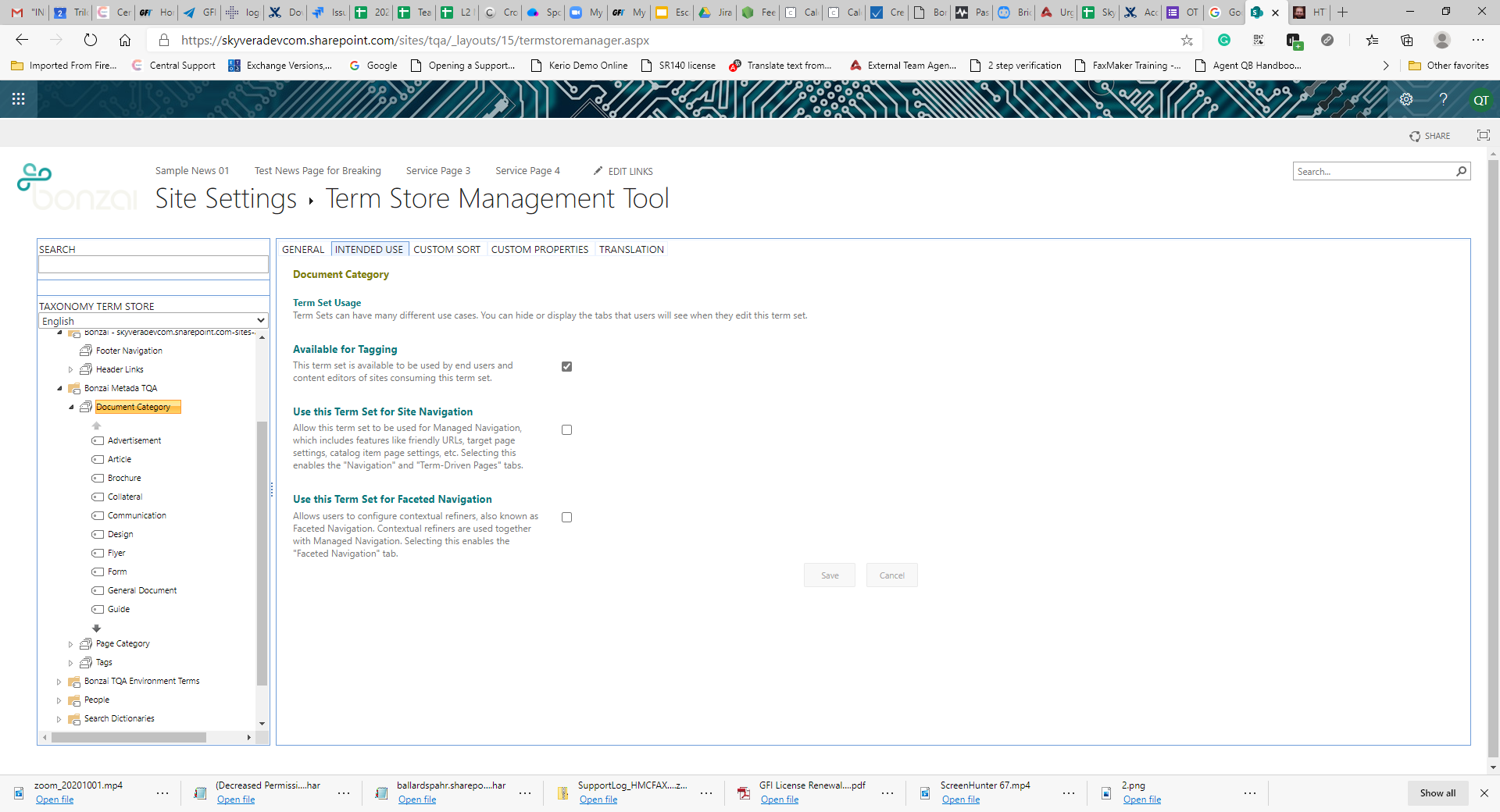
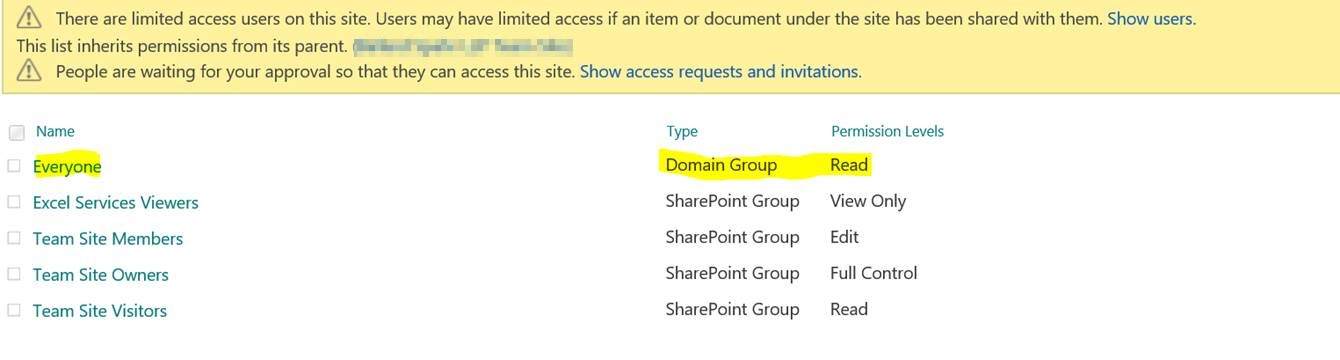
Priyanka Bhotika
Comments