Overview
You notice that the edit renditions button is missing. You recently upgraded to v2.2 The screenshots below show what you see versus where the button should be.
Information
- For Image Renditions to function properly the BLOB cache needs to be enabled. To minimize the performance impact caused by dynamically rendering images, the Image Renditions capability depends on the BLOB cache which caches generated renditions.
- Please see the article Image rendition issues in SharePoint on-premise related to Blob Cache – SYNK Ventures
- If you continue to experience errors, please contact Microsoft directly to address blob cache issues.
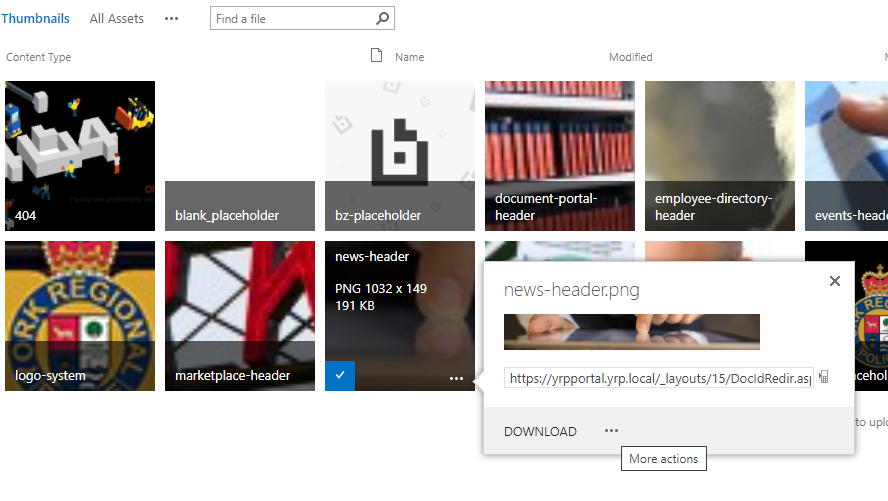
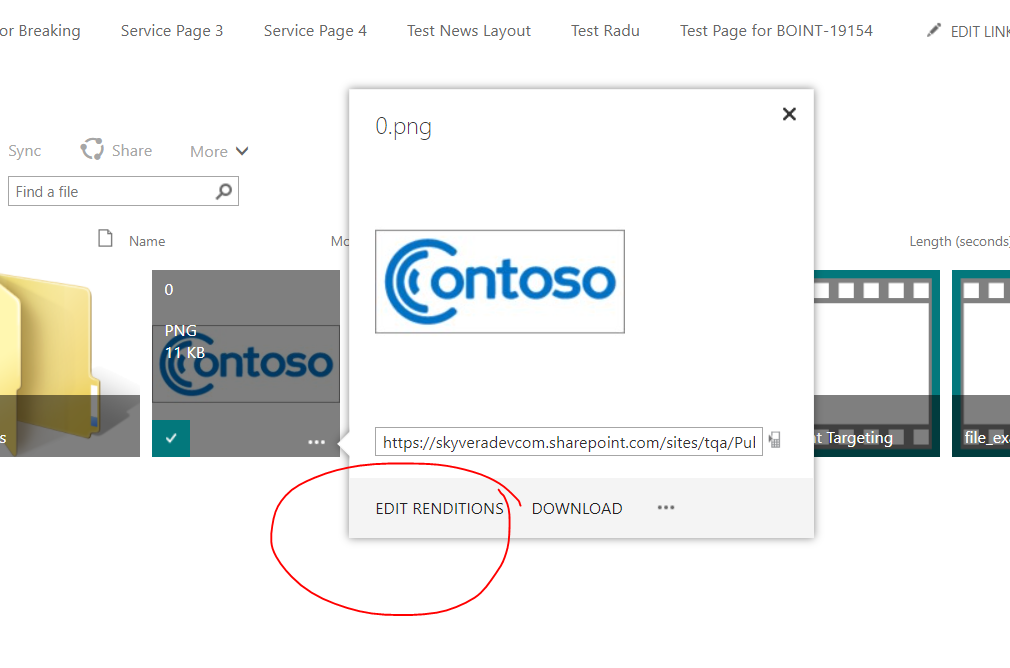
Priyanka Bhotika
Comments